Understanding Git: A Beginner’s Guide to Version Control for DevOps
Git is a distributed version control system (VCS) that has become the standard for managing source code in modern software development. It allows multiple developers to collaborate on projects, track changes, and manage different versions of code efficiently. Whether you’re working on a solo project or part of a large development team, understanding Git is essential for streamlining your workflow, maintaining code integrity, and enabling collaboration.

What is Git?
Git is an open-source version control system that helps developers keep track of changes to their code over time. It records changes made to files in a repository, allowing developers to review history, compare different versions, and collaborate with others without the risk of losing previous work.
Unlike older version control systems, which are centralized, Git is distributed. This means every developer has a local copy of the entire project history, allowing them to work offline and commit changes even without an internet connection. Changes are synchronized when the developer is online.
Key Features of Git :
Distributed Version Control:
In Git, every developer’s local machine holds a full copy of the repository, including its history. This makes it easier to work offline and ensures that there is no single point of failure.
Branching and Merging:
Git allows developers to create branches—independent copies of the code where changes can be made without affecting the main project. Once work is complete, changes from a branch can be merged back into the main project. This is particularly useful for parallel development and feature-based workflows.
Commit History:Every change made to the code is tracked in commits. Each commit is identified by a unique hash and includes metadata like the author, timestamp, and a message describing the change. This detailed history helps teams track progress and troubleshoot issues.
Collaboration and Remote Repositories:
Git allows multiple developers to work on the same project simultaneously. Developers can push their changes to a remote repository (hosted on platforms like GitHub, GitLab, or Bitbucket) and pull updates from others. This ensures that everyone is working with the latest version of the code.
Conflict Resolution:
When multiple people modify the same section of a file, Git identifies the conflict and requires the developer to manually resolve it before the code can be merged. This ensures that no changes are lost.
Tagging:
Git allows you to create tags to mark specific points in your commit history, typically used to mark releases or milestones in the project’s lifecycle.
How Does Git Work?
Git operates with the concept of a repository (repo), which is essentially a project folder that contains all your code and the history of all changes made to it. A Git repository has three main areas:
Working Directory:
This is where you make changes to your files. It’s essentially the active directory where you work on your code.
Staging Area (Index):
Before committing changes to the repository, they need to be staged. The staging area is where you organize and prepare the changes that you want to commit.
Repository:
The repository stores the history of your project, including all commits and branches. This is the permanent version of your project.
The typical workflow for using Git looks like this:
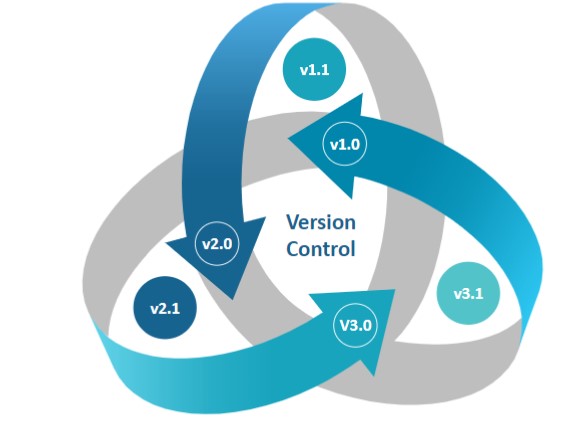
Clone a Repository: If you’re starting with a project, you begin by cloning the remote repository to your local machine using git clone.
Make Changes: You modify files in the working directory.
Stage Changes: After editing files, you use git add to stage those changes for commit.
Commit Changes: Once staged, you commit the changes using git commit. This saves the changes to the local repository.
Push Changes: To share your changes with others, you push the commits to the remote repository using git push.
Pull Changes: Before you begin working, it’s a good practice to use git pull to fetch and integrate the latest changes from the remote repository.
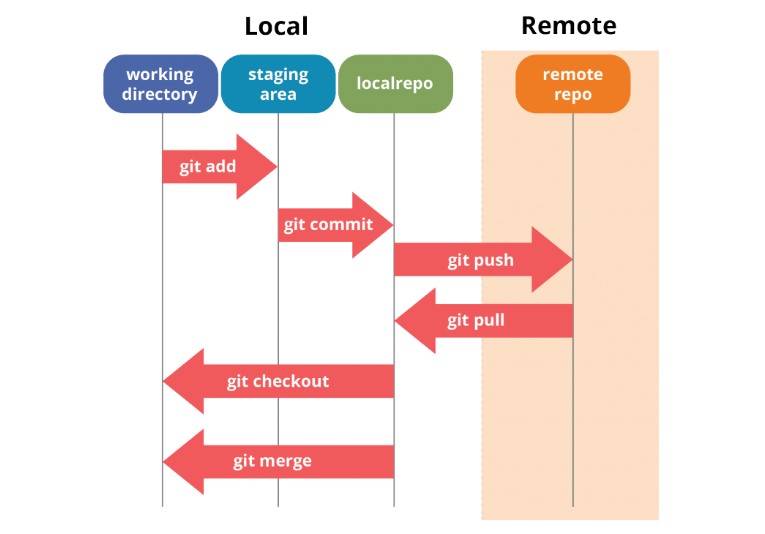
Why Git is Important for DevOps
Git is not only a version control system; it’s a fundamental tool for enabling efficient DevOps practices. Here’s why:
Collaboration and Version Tracking:
Git allows multiple teams to collaborate on code without worrying about overwriting each other’s work. Each developer works in isolated branches and merges changes with the main project when ready. This enables efficient collaboration and continuous integration in DevOps pipelines.
Integration with CI/CD Pipelines:
Git is essential for automating Continuous Integration (CI) and Continuous Delivery (CD) pipelines. Once code changes are committed and pushed to a Git repository, it triggers automatic builds, tests, and deployments, ensuring faster and more reliable software delivery.
Code Review and Quality Control:
Git enables teams to use pull requests (PRs) to propose code changes, allowing other team members to review the changes before they are merged. This ensures that only tested and reviewed code is deployed to production, maintaining quality control.
Rollbacks and History:
If a bug is introduced, Git’s commit history makes it easy to identify when the change was made and who made it. Git also allows for easy rollbacks to previous versions of the code, helping teams recover from mistakes or unexpected bugs quickly.
Infrastructure as Code (IaC):
Git is widely used in managing Infrastructure as Code (IaC). Using Git repositories to store IaC configurations allows teams to track changes in infrastructure, collaborate, and automate deployments in a version-controlled manner.
Security and Auditability:
Git’s commit history acts as a built-in audit trail, making it easier to track who made changes and why. This can be particularly important for teams working on security-sensitive projects or regulatory-compliant environments.
GitHub: The Ultimate Platform for Code Collaboration and Version Control
GitHub has become the go-to platform for developers worldwide, offering a powerful and user-friendly environment for managing code, collaborating on projects, and contributing to open-source communities. We’ll dive into what GitHub is, its key features, and how it enhances collaboration, development workflows, and DevOps practices.

What is GitHub?
GitHub is a web-based platform built around Git, the distributed version control system. It provides a centralized place where developers can host and manage their Git repositories, share their work with others, and collaborate on software development projects.
Originally launched in 2008, GitHub has grown into the world’s leading code hosting platform, with millions of developers using it for everything from personal projects to large-scale enterprise applications. It offers free and paid plans for individual developers, teams, and organizations, and is widely integrated with other tools in the DevOps ecosystem.
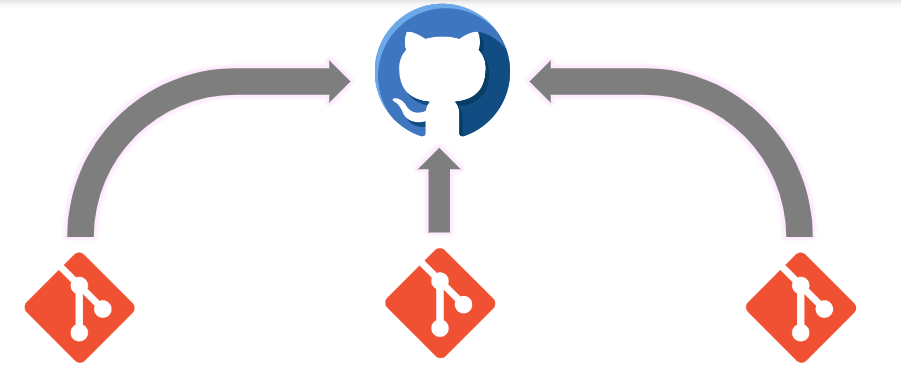
How to Get Started with GitHub
Getting started with GitHub is simple, and you can begin by following these steps:
Create an Account: Go to GitHub and sign up for a free account. You can choose between public (free) and private repositories (paid).
Create or Clone a Repository: Once logged in, create a new repository or clone an existing one using Git. You can either create a new project or contribute to an existing open-source project.
Install Git: Install Git on your local machine, if you haven’t already. This allows you to interact with your GitHub repositories from your command line.
Commit and Push Changes: After making changes to your local codebase, you can stage, commit, and push them to GitHub using simple Git commands (git add, git commit, git push).
Collaborate and Contribute: Use pull requests to collaborate on code changes with your team or contribute to open-source projects. Review changes, add comments, and merge them to the main branch once approved.
Explore GitHub Actions: Try setting up GitHub Actions to automate workflows like running tests, building applications, or deploying code when a change is pushed to your repository.
How GitHub Supports DevOps Practices
GitHub plays a central role in the DevOps lifecycle by streamlining collaboration, automation, and continuous integration/continuous delivery (CI/CD) workflows.
Collaboration Across Teams: GitHub facilitates seamless collaboration between developers, operations teams, and other stakeholders. Teams can work on different branches, submit pull requests for review, and manage features and bug fixes in an organized way.
Continuous Integration and Continuous Delivery (CI/CD): With GitHub Actions, you can automate your CI/CD pipelines, ensuring that code is built, tested, and deployed every time changes are pushed to the repository. This reduces manual intervention, speeds up the development cycle, and minimizes the risk of errors.
Infrastructure as Code (IaC): Many DevOps teams use GitHub to store their Infrastructure as Code (IaC) configurations, allowing them to manage their infrastructure in version-controlled repositories. This approach makes it easier to automate infrastructure provisioning, scaling, and management in cloud environments.
Monitoring and Feedback Loops: GitHub’s issue tracking, PR reviews, and action workflows provide essential feedback loops in the DevOps pipeline. Teams can track bug reports, document improvements, and implement changes in a collaborative manner while keeping the entire development process transparent.
Security and Compliance: GitHub provides built-in security features like automated code scanning and vulnerability alerts, helping teams stay on top of potential risks and ensuring compliance with industry standards. This security integration is essential for maintaining the integrity of the software being developed.







